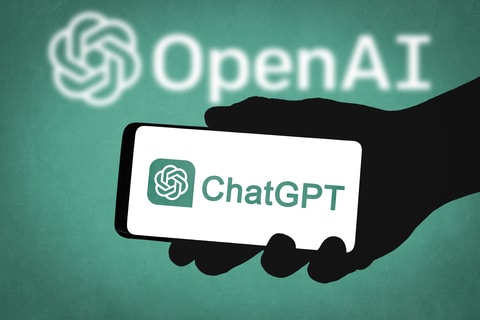The Strengths and Limitations of 2 AI Tools that Enhance Productivity and Creativity
I have been an enthusiastic booster of artificial intelligence for years, and an avid user of ChatGPT since it became publicly available.
ChatGPT and Microsoft Copilot, which integrates Bing search with ChatGPT-4, have been incredibly useful for my research and writing. They give me a great start with drafts and outlines, help with writer’s block and often function as somebody to “talk to” to hash out my ideas.
I’ve even had extensive conversations with the late Adam Smith about how to redesign your supply chains.
No, the rough drafts are not up to my standards. And you have to double check everything the bots produce. Copilot once wrote me three paragraphs describing how Egypt and Syria closed the Suez Canal last year, causing supply chain disruptions. (Note: That didn’t happen. The Six Day War closed Suez from 1967 to 1975.)
And I’m constantly learning what to do and what not to do.
From Blank Pages to Finished Text
Microsoft Copilot has proven more useful than ChatGPT-4 for up-to-date research. Its Bing search capabilities help you fact check AI-generated text against references.
That’s key. As you can see from the Suez Canal closure mix-up above, AI can hallucinate. Usually, what Copilot writes matches with the sources it serves up. But not always.
And sometimes it won’t give you the sources you want. During one recent query, I wanted articles to read. The first two Copilot searches turned up YouTube videos. (And yes, I did ask for articles, not instructional videos.)
The third search found what I wanted.
Copilot also suggests additional searches after your initial query. Some are helpful.
After a recent search about freight rates (I’ll discuss it below), Copilot recommended I ask how long shipping usually takes or if there are any specific regulations or paperwork I need to know about.
ChatGPT, on the other hand, seems to generate longer strings of text. That can be helpful when writing longform. ChatGPT-4 also accepts longer prompts, as Copilot limits you to 4,000 or 8,000 characters, depending upon which mode you use.
But moving from a blank page to text that needs rework is a solid acceleration of production.
Freight rates? Definitely Get Another Source
Knowing your chatbot’s limits helps. Take it from Chat GPT-4 itself:
“My training includes information up until December 2023. After that point, I don’t have direct updates but can generate responses based on patterns and data prior to that cutoff.”
OpenAI CEO Sam Altman told PCMag that the company would try not to let their chatbots get too “out-of-date again”
ChatGPT-4 does tell me it can use its “browsing tool” to gather up-to-date information from the web. Sometimes that function works, sometimes not. Occasionally it returns answers like “I didn’t find a direct link to a PCMag article.”
So ChatGPT likely will give you an obsolete freight rate for shipping a container from Shanghai to Los Angeles. Better to call Tompkins Ventures and see what we can do.
But for kicks and giggles, let’s see:
Copilot:
- For a Full Container Load (FCL) 20’ Container, the cost is approximately $3,1771.
- For a Less than Container Load (LCL) 1 CBM, the cost starts from $7,781.
- For a standard 20ft container, the cost is approximately $2,500 USD.
- For a standard 40ft container, the cost can go up to $3,500 USD.
ChatGPT-4:
- For a 20ft container, it costs approximately $2,500 USD.
- For a 40ft container, the cost is up to $3,500 USD.
These are cut and pasted verbatim from the source. Both sources noted that cost varies. But Copilot linked to shipping companies and recommended getting a quote from them for more accurate information.
‘Garbage In, Garbage Out’ Applies in the ChatGPT World
Beyond brainstorming, talking with Adam Smith and research, ChatGPT says you can practice conversations in different languages, prepare for interviews and learn new skills from step-by-step instructions or tutorials on various topics.
Here are tips on asking solid questions gleaned from experience – and from asking the bots themselves.
- Be specific: The more specific you are with your question, the better ChatGPT can provide a precise answer. Don’t ask, “What’s the weather like?” Instead, ask, “What’s the weather like in Paris today?”
- Provide context: If your question is part of a larger conversation or topic, providing context can generate a more relevant response. For example, if you’re discussing climate change and ask, “What’s the main cause?”, ChatGPT will understand you’re referring to the main cause of climate change.
- Ask open-ended questions: If you want to generate a discussion or get a more elaborate response, ask open-ended questions. Don’t ask, “Is climate change real?” Instead, ask, “What are the arguments for and against the existence of climate change?”
- Use proper grammar and spelling: While ChatGPT can usually understand what you mean even with typos or grammatical errors, proper grammar and spelling can help ensure it interprets your question correctly.
- Experiment: Don’t be afraid to experiment with different types of questions and prompts. You can go off on wild tangents and have fun.
The “garbage in, garbage out” (GIGO) theory applies to working with ChatGPT and Copilot. Essentially, input quality helps determine output quality. Unclear, ambiguous questions with incorrect information will yield similar responses. Feed it the wrong facts, and the bots might use those to formulate an incorrect answer.
Other Things I’ve Noticed …
Copilot offers three different chat modes: More creative, more balanced and more precise. I notice that the “More creative” mode often loves to throw in emojis and smiley faces. I’m not a fan.
More than ChatGPT, Copilot loves spitting out information in bulleted lists. If you want a narrative response, you’ll often have to make that specific request. I’ve often used, “Can you explain this to me like a story?” Also, “Can you answer in a more conversational style?”
You can tell the bots what point of view you want: Witty, sarcastic, playful, serious. Sometimes they hit the mark. Sometimes not.
I’ve had much less success specifying word counts. I’ve asked for 600 words and received 400. The next request gets 600 – but many of the sentences are just rewrites of previous sentences added on. Again, it pays to double check everything.
AI Accelerates Creativity – with a Touch of Human Guidance
Artificial intelligence tools have accelerated how I approach research, writing and the creative process. They blend rapid information retrieval and conversational engagement.
Occasionally, it seems like I’m talking with another person.
But they have their quirks and limitations. They require meticulous fact-checking, making them work accelerators and assistants, not replacements. You must guide their outputs to ensure accuracy and relevance.
Ask the right questions. Set the proper context. And understand their boundaries.
For the future, I’m excited about the boundless potential for these tools to evolve and integrate even more into our daily lives. I mean, where else can you have a conversation with long-dead economists like Adam Smith?
Still, while the technology is transformative, it is imperfect. And that’s what makes it so thrilling.
Related Reading
- Raw Materials: The Start of Your End-to-End Supply Chain
- The China Decoupling Might Hit Before You Are Ready
- How 5Ls Make a Western Hemisphere Logistics Hub
- Global Supply Chains at Risk – Again
Jim Tompkins, Chairman of Tompkins Ventures, is an international authority on designing and implementing end-to-end supply chains. Over five decades, he has designed countless industrial facilities and supply chain solutions, enhancing the growth of numerous companies. He previously built Tompkins International from a backyard startup into an international consulting and implementation firm. Jim earned his B.S., M.S. and Ph.D. in Industrial Engineering from Purdue University.